Introduction
What is Dhenara Agent DSL?
Dhenara Agent DSL (DAD) is a powerful open-source framework for creating, orchestrating, and managing AI agents. It provides a type-safe, expressive Domain-Specific Language that makes building complex AI agent workflows as straightforward as writing code.
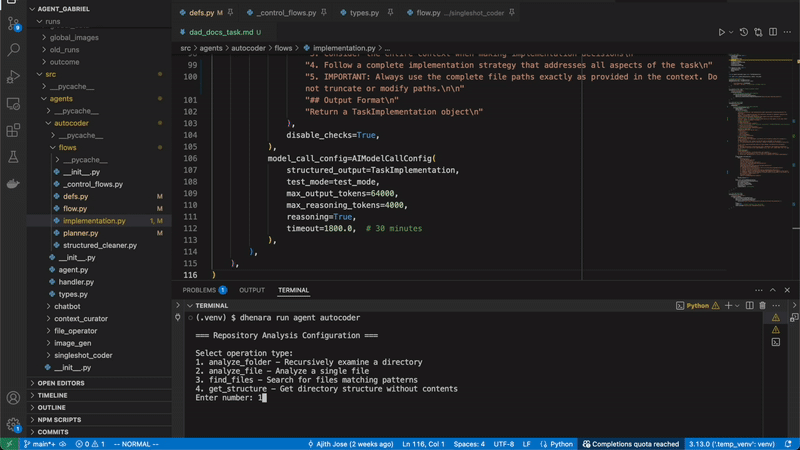
Key Features
Component-Based Architecture
- Modular Design: Build agents from reusable components (nodes, flows, and agents)
- Hierarchical Structure: Organize complex logic with clear parent-child relationships
- Mix & Match: Combine different node types to create powerful workflows
Complete Agent Lifecycle Management
- Create, Run, Rerun: Manage the entire agent lifecycle from a single framework
- Advanced Run Controls: Resume execution from any node to save time and money
- Artifact Management: Automatically track all inputs, outputs, and intermediate results
Free Built-in Observability
- OpenTelemetry Integration: Get comprehensive tracing out of the box
- Open Source Visualization: Use Jaeger, Zipkin, or custom dashboards at no cost
- Structured Logging: Debug effectively with context-rich logs
Smart Cost Management
- Test Mode: Develop and test without making actual API calls
- Rerun Capability: Avoid repeating expensive LLM calls when resuming execution
- Provider Switching: Easily switch between different AI providers to optimize costs
Event-Driven Communication
- Event System: Enable loose coupling between components
- Runtime Interaction: Request and process user input during execution
- Custom Event Handlers: Implement specialized behaviors for different events
Built for Developers
- Intuitive CLI: Create and run agents with simple commands
- VS Code + Git Workflow: No proprietary platforms or subscriptions needed
- Isolated Async Runs: Run agents in isolated environments with a single command
Core Concepts
Basic Elements
DAD uses a hierarchical component model that allows for composition and reuse. It is built around three primary types of components:
-
Execution Nodes: Atomic execution units that perform specific functions. Examples include:
- AIModelNode: Makes calls to large language models with customizable settings
- FileOperationNode: Performs file system operations like creating/updating/deleting files
- FolderAnalyzerNode: Analyzes directories and files to provide context for LLMs
- CommandNode: Executes shell commands
-
Execution Flows: Collections of nodes or sub-flows with execution logic, supporting sequential execution, conditionals, and loops
-
Agents: Higher-level abstractions that can contain flows and other agents, representing complete functional units
Component Variables
DAD supports defining variables at the component level that can be accessed by all nodes within that component. This enables:
- Sharing configuration across multiple nodes
- Making flows more reusable with different variable values
- Clean separation of configuration from flow logic
Powerful Template Engine
DAD includes a robust template engine that supports:
- Variable substitution using
$var{variable_name}syntax - Expressions with
$expr{...}for dynamic content generation - Hierarchical references with
$hier{node_id}to access outputs from other nodes
Execution Model
The execution follows a hierarchical structure:
- Components (Agents or Flows) define the overall structure
- Nodes within components perform specific tasks
- A RunContext manages the execution environment, including:
- Unique run IDs for each execution
- Artifact storage for results and intermediary outputs
- Support for rerunning flows from specific points
- Tracing, logging, and metrics provide visibility into execution
Example: A Simple Chatbot
from dhenara.agent.dsl import (
AIModelNode, AIModelNodeSettings,
EventType, FlowDefinition,
)
from dhenara.ai.types import AIModelCallConfig, Prompt
# Create a flow
main_flow = FlowDefinition()
# Add a node that processes user input
main_flow.node(
"user_query_processor",
AIModelNode(
pre_events=[EventType.node_input_required], # Request input at runtime
settings=AIModelNodeSettings(
models=["claude-3-5-haiku", "gpt-4.1-nano"], # Multiple model options
system_instructions=["You are a helpful assistant."],
prompt=Prompt.with_dad_text("$var{user_query}"), # Dynamic prompt
model_call_config=AIModelCallConfig(test_mode=False),
),
),
)
# Add a second node that generates a title
main_flow.node(
"title_generator",
AIModelNode(
settings=AIModelNodeSettings(
models=["gpt-4o-mini"],
system_instructions=["You generate concise titles."],
# Reference previous node's output
prompt=Prompt.with_dad_text(
"Summarize in plain text under 60 characters. $expr{ $hier{user_query_processor}.outcome.text }",
),
),
),
)
When you run this agent with dad agent run chatbot, you'll be prompted to select a model and enter your query. The
system will handle execution, save all artifacts, and provide comprehensive tracing—all with minimal code.
See DAD in Action
Explore our Getting Started guide and check out the Examples to see DAD's power in a practical application.
Join the Community
- GitHub: Star us and contribute at github.com/dhenara/dhenara-agent
- Discord: Join our community at discord.gg/dhenara
- Twitter: Follow us @DhenaraHQ for updates
Start building powerful AI agents today with Dhenara Agent DSL!